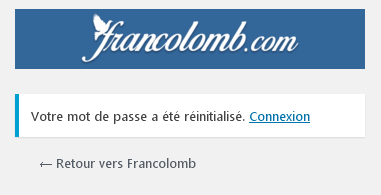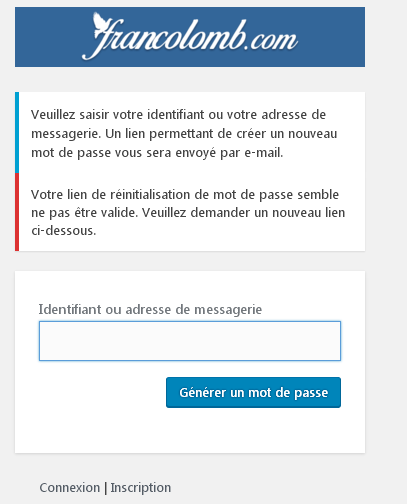FAQ – How to register
You will find on this page the various procedures to enable you to better navigate this site .
Why register / Create a profile on the site www.francolomb.com ?
Being registered on the site you will have access to more topics that will be made freely available and also :
- Comment news and articles
- Submit a link to your site or sites you enjoy
- Propose news and articles you are the author
- Place bids on auctions
- …
How to register ?
Registration is simple and fast , just from the home page of the site click on Register (top right).
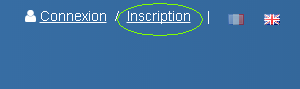
Will appear the following screen . Fill in your information as correctly as possible
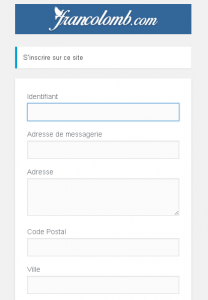
After filling out your data, all fields are required, you must validate the terms of use (check ) as well as what you are not a robot; Check the box I ‘m not a robot

Random , it is possible that an image is displayed to validate that you are not a robot ( we have set up this system to prevent computers from creating account automatically without it being personal . in this case , read the questions posed and check images for the question. Then click OK.
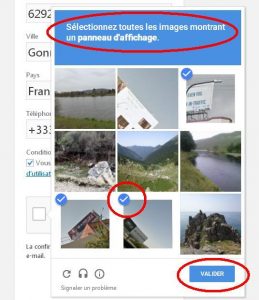
Then click “Save” to validate your registration.
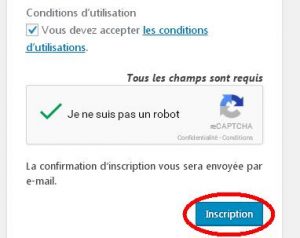
If you entered incorrect information, an error message is displayed on top of the registration form .
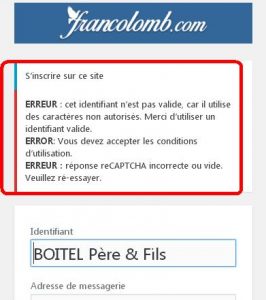
Note: For your username, characters with accents and special characters such as & eg are not allowed.
Example: BOITEL Father & Son that will be used as an identifier BOITEL Father and Son to be considered
If the data you have filled in are correct , the following window appears with the message ” Save Complete , Please verify your new e-mail
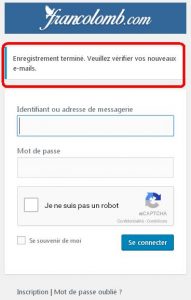
At this step, your account on the site exists www.francolomb.com , missing only your password.
For this, an email was sent to the address you entered.
Warning , some people can receive the email the first time in spam , check out your spam or junk mail in your mailbox if you do not receive an email
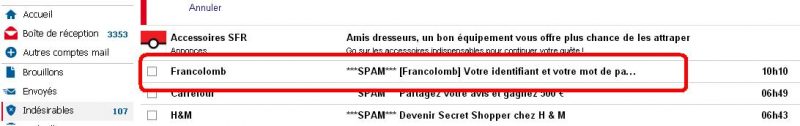
If the message arrived in your spam or junk messages, do not forget to consider it as ” Not Spam ” or ” Not Junk” so that the next time the Francolomb messages arrive in your inbox.
Then click on the email received to open it and click on the link in the email to get your password:
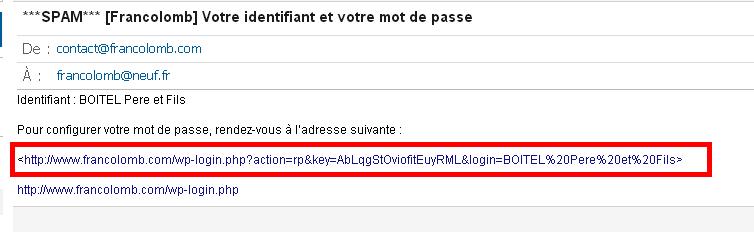
After clicking on the link in the email , you need to get on the view below:
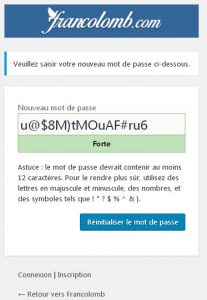
Then enter your password and click “Reset Password” .
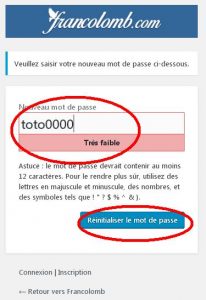
It is possible, according to some messengers like SFR Webmail you arrived not on the password entry view and instead arrive on the following view:
If this is the case , thank you to send an email to francolomb62@gmail.com stating that you do not have the view of the password input , we will send you your password by email .