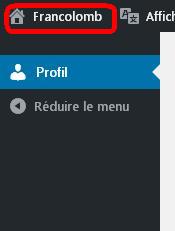FAQ – How to change password, change the data profile
You will find on this page the various procedures to enable you to better navigate this site .
How to change the data of my profile ?
When you are logged on the site , a “button” my account is displayed at the top right of the home page , you can click it to edit your profile data :

You arrive at the following view:
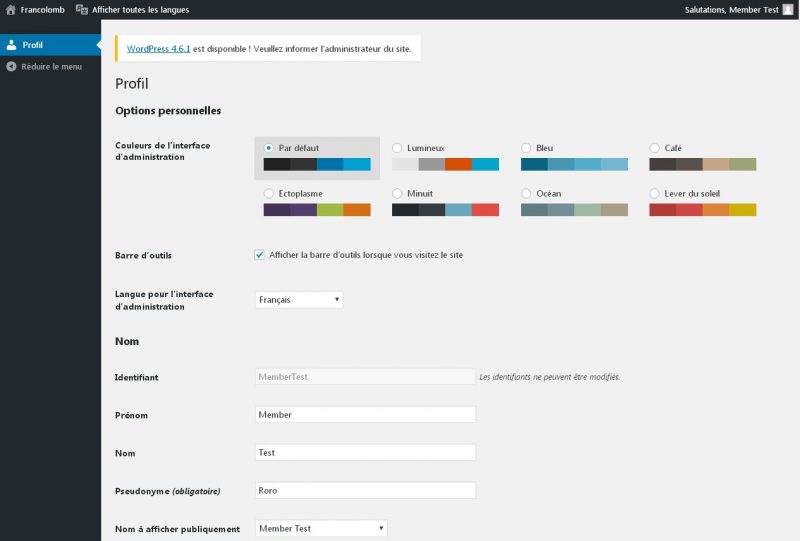
You can your information from this view. The only data that you can not change your username.
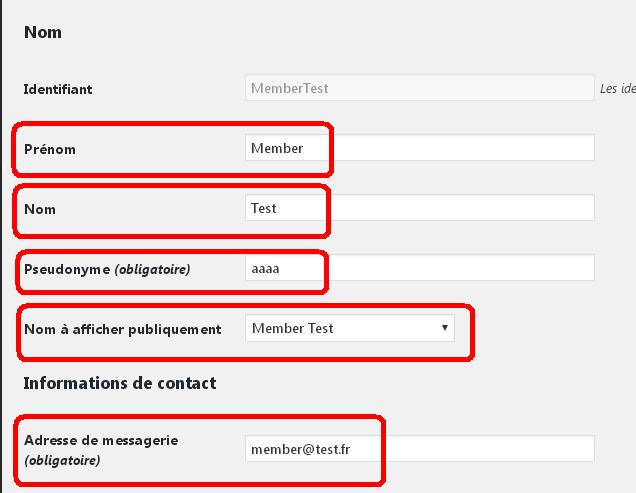
You can change your name, pseudonym.
Display name publicly : This is the name that will be displayed at the auction . You can select from the list . If you want to display a different name , you must first change your username , and save your profile. Select your name to display publicly and save your new profile.
You can also from this page to change your password by clicking the button “Create a password ”
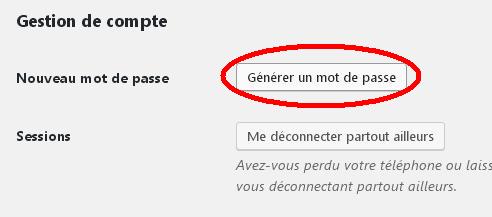
Will appear the following:
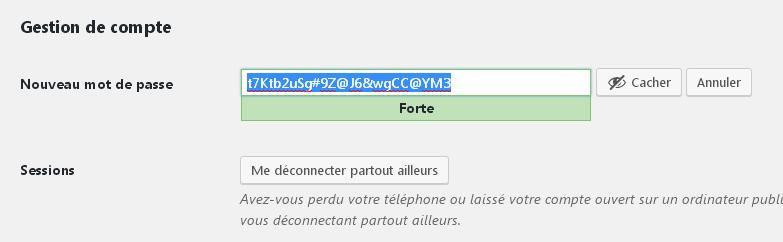
You can input the password you desire. If it is “weak” safe , you should check the ” Confirm using weak password .”

After edit your profile data , do not forget to click the “Update Profile ” button for your changes to take effect.

And then return to the site www.francolomb.com , click ” Francolomb ” at the top left of this page.